First, let’s understand what the Tor Browser is and why it’s used.
The Tor Browser is a specialized web browser designed to enhance your privacy and security by routing your internet traffic through the Tor network, a process known as onion routing. This process involves encrypting your data multiple times and passing it through a series of volunteer-operated servers, known as “nodes,” which anonymize your online activities and protect your identity. The Tor Browser is the preferred web browser for hackers, activists, journalists, and anyone seeking to maintain anonymity on the internet.
Now that you understand what the Tor Browser is, let’s learn the two methods of installing the Tor browser on your Kali Linux (you can choose either one):
Method 1: Using the apt repository
Method 2: Manual installation
Method 1: Using the apt repository
1. Open the terminal by pressing “Ctrl + Alt+ t” at the same time on your keyboard.
2. Update your local package repository.
sudo apt update3. Install tor and torbrowser-launcher with the following command:
sudo apt install -y tor torbrowser-launcher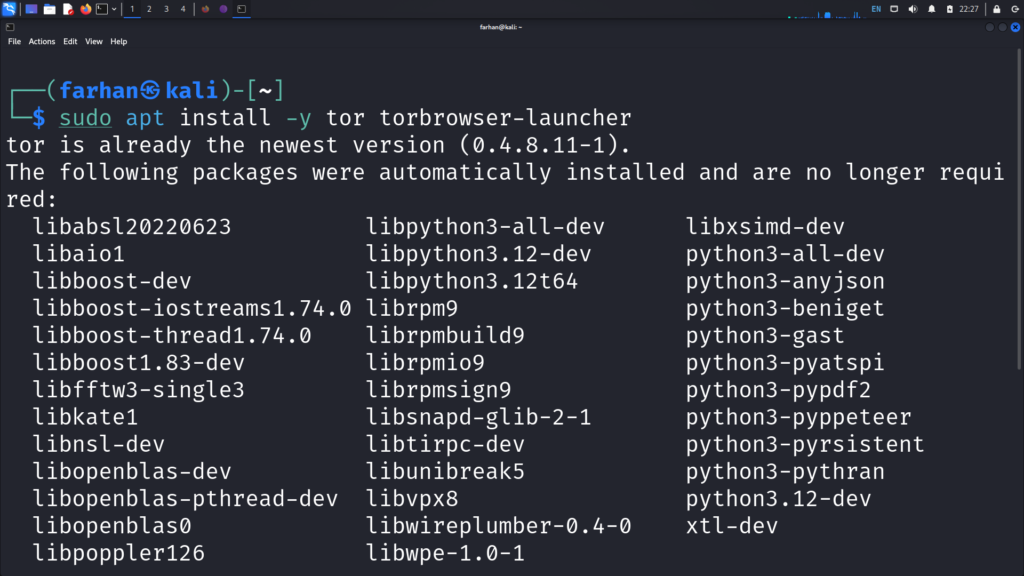
4. Start the Tor Browser by searching “Tor Browser” in the application menu. Alternatively, you can launch it from the terminal with the command:
torbrowser-launcher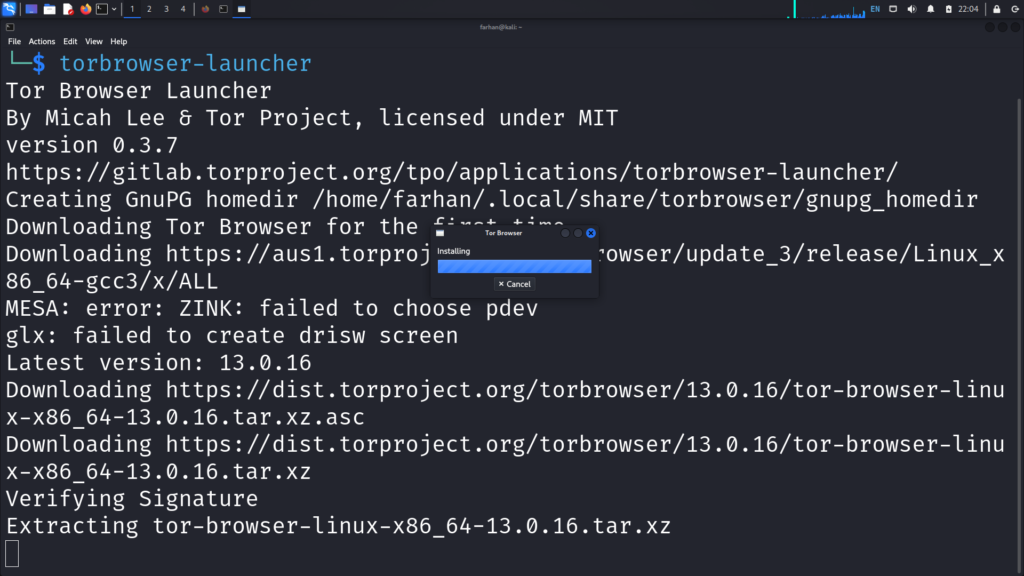
* If this is your first time launching the Tor Browser, it will download and install it.
5. Once the Tor browser starts, click on “connect” and you will be connected to the Tor network.
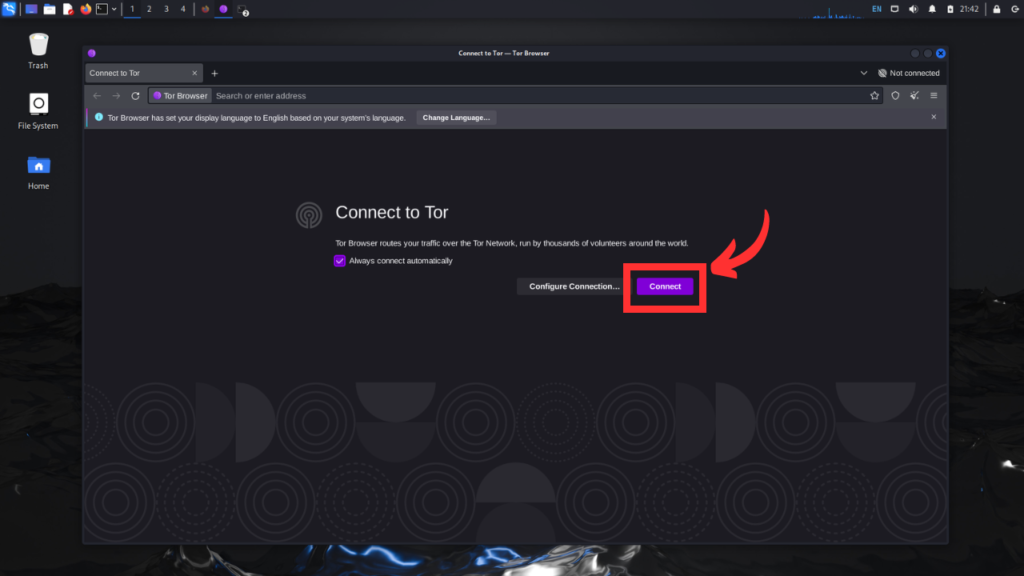
Method 2: Manual installation
1. Open your preferred web browser and navigate to the Tor project’s download page by entering this URL: https://www.torproject.org/download/
2. On this page, click on the “Download for Linux” button under the Linux section.
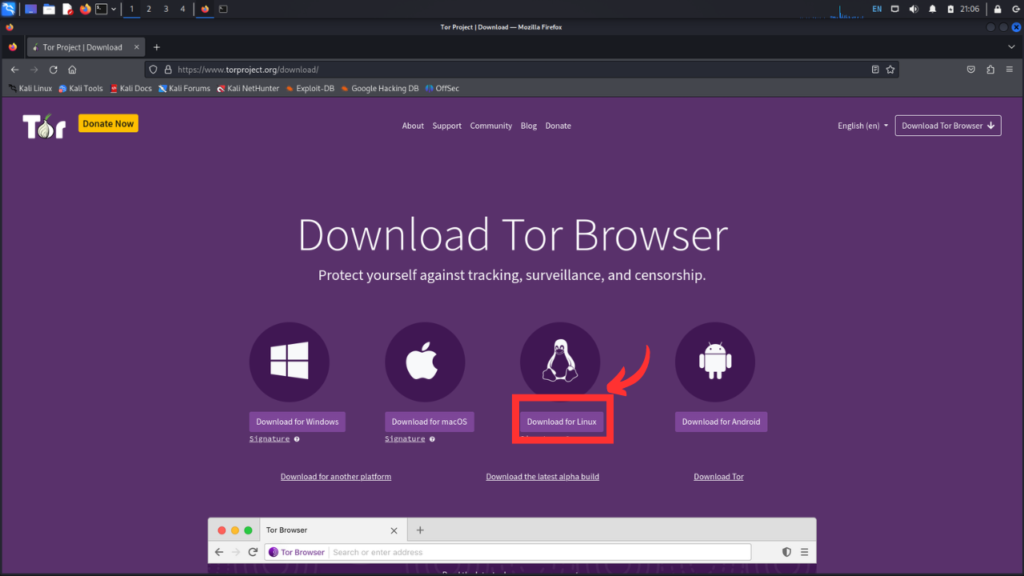
*This will download the Tor software to your “Downloads” directory.
3. Once the download is completed, navigate to the directory where the package was downloaded (typically the “Downloads” directory). You can also open a terminal by pressing “Ctrl + Alt + t” and navigate to the “Downloads” directory with the “cd” command:
cd Downloads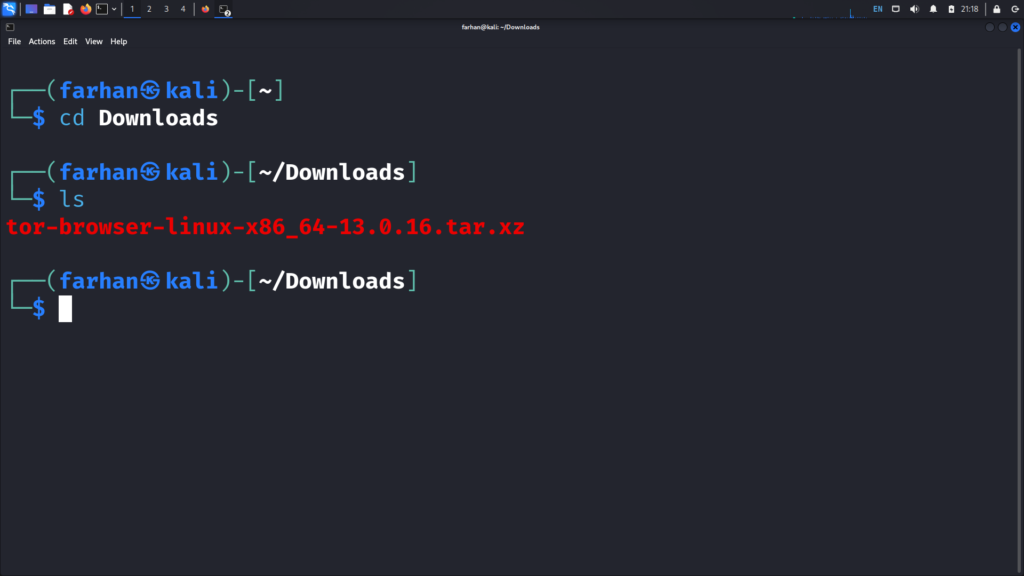
* In this directory, you can verify that the “tor-browser-linux*.tar.xz” file has been downloaded by using the “ls” command.
4. Extract the downloaded package by using the following command:
tar -xf tor-browser-linux*.tar.xz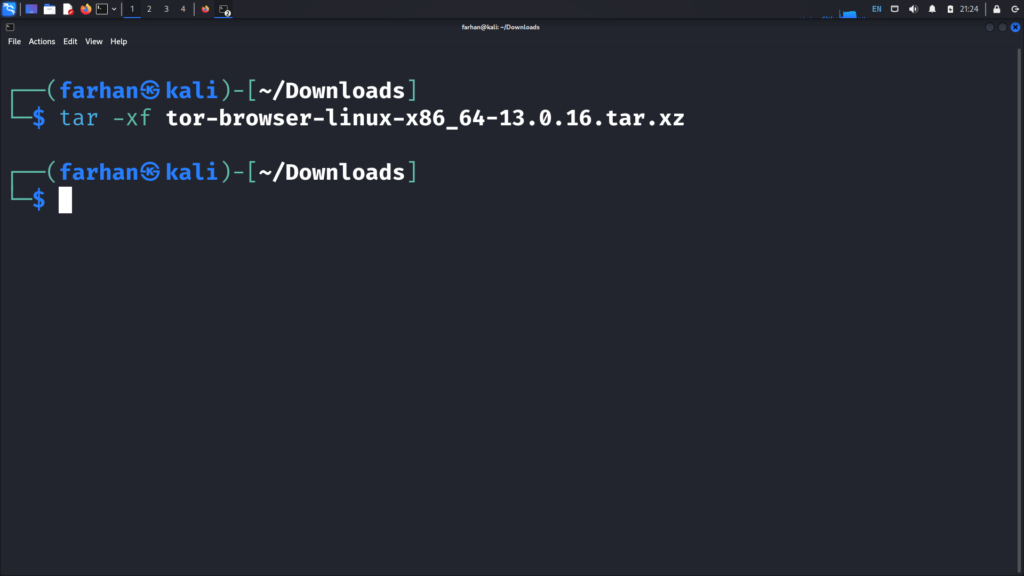
*Ensure that the filename in the command matches the exact filename of the downloaded package.
5. Once the file has been extracted, you can confirm the presence of the “tor-browser” directory using the “ls” command. Now, change to the directory with the “cd” command
cd tor-browser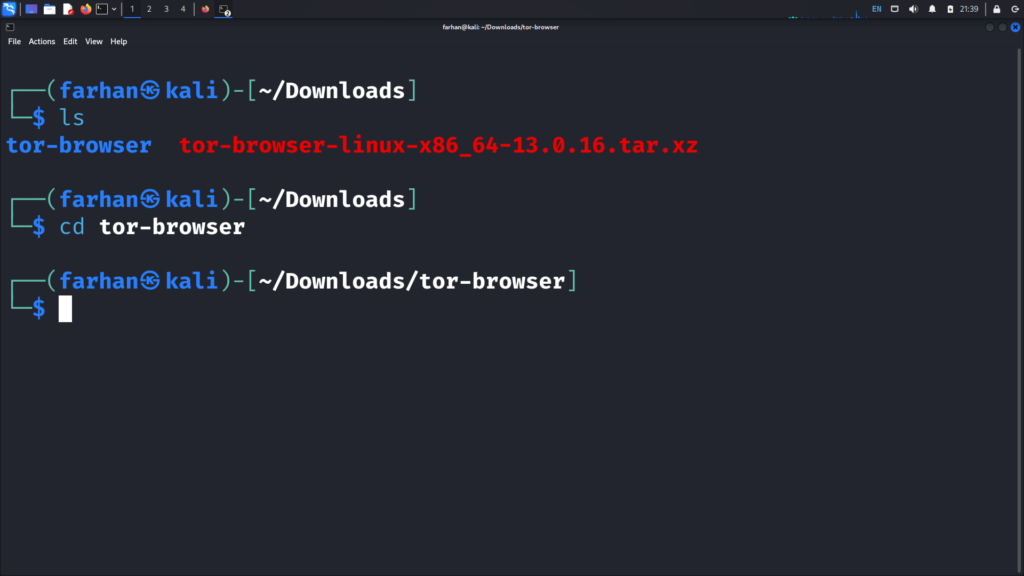
6. Once you are inside the “tor-browser” directory, launch the tor browser with the following command:
./start-tor-browser.desktop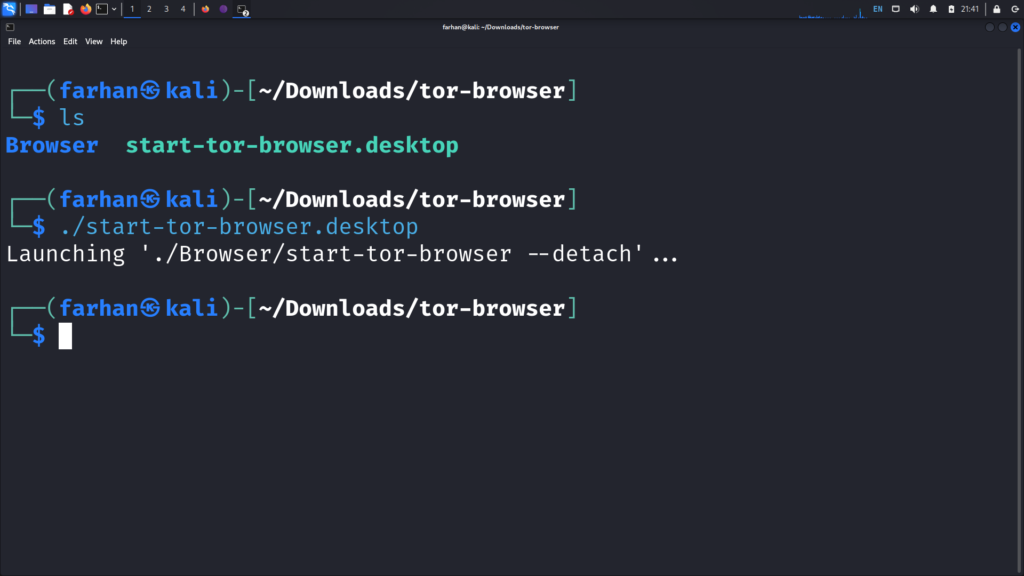
7. Once the Tor browser starts, click on “connect” and you will be connected to the Tor network.
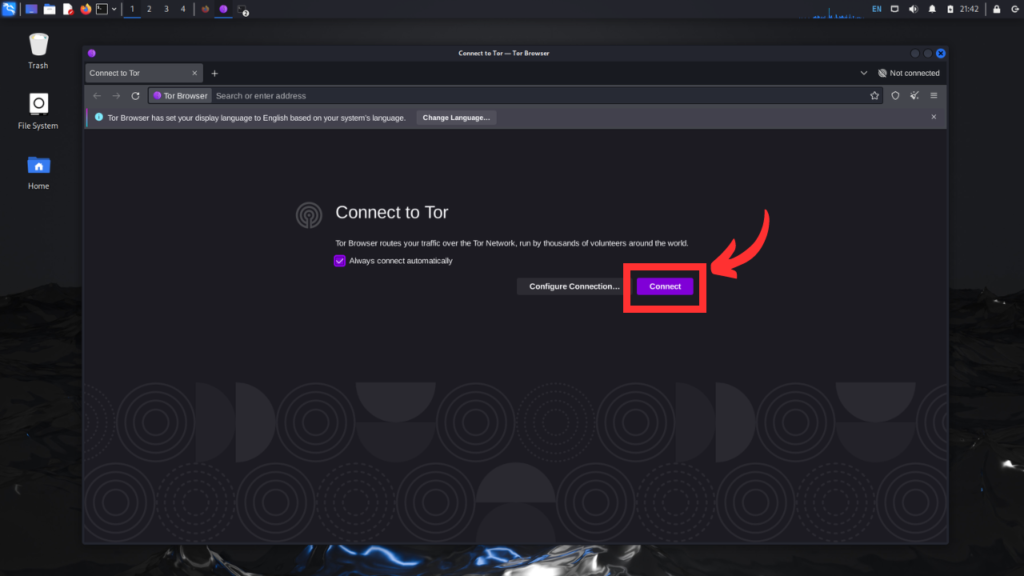
That’s it! These are the two different methods of installing the Tor Browser on Kali Linux
