In this tutorial, we will learn how to change the time on Kali Linux using these two methods:
Method 1: Using the Graphical User Interface (GUI)
Method 2: Using the Command Line
Method 1: How to change Time on Kali Linux using the Graphical User Interface (GUI)
1. Hover your cursor over the displayed time in the system tray and right-click. Then, click on “Properties”. This will open the clock settings.
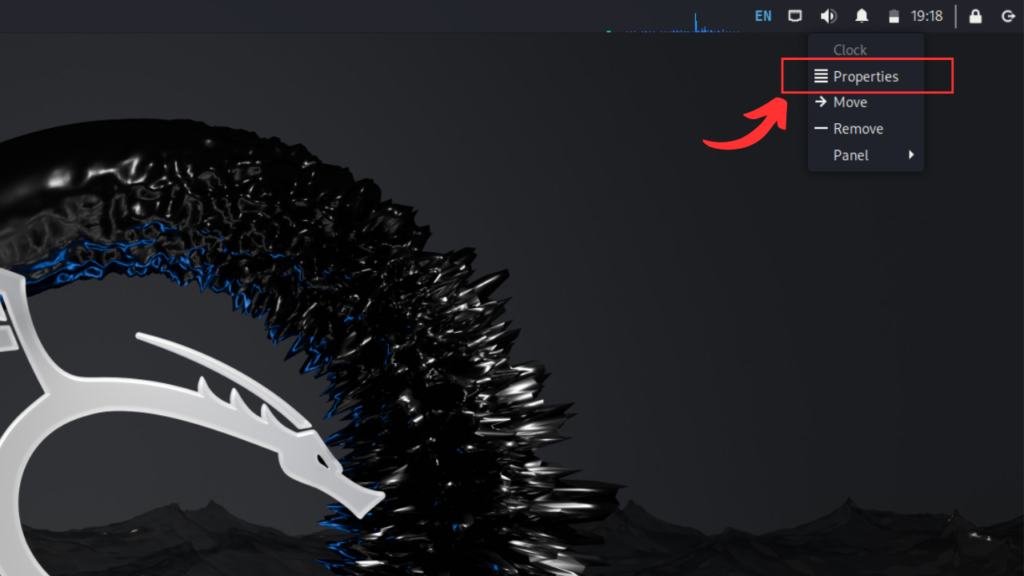
2. Click on “Time and Date Settings”
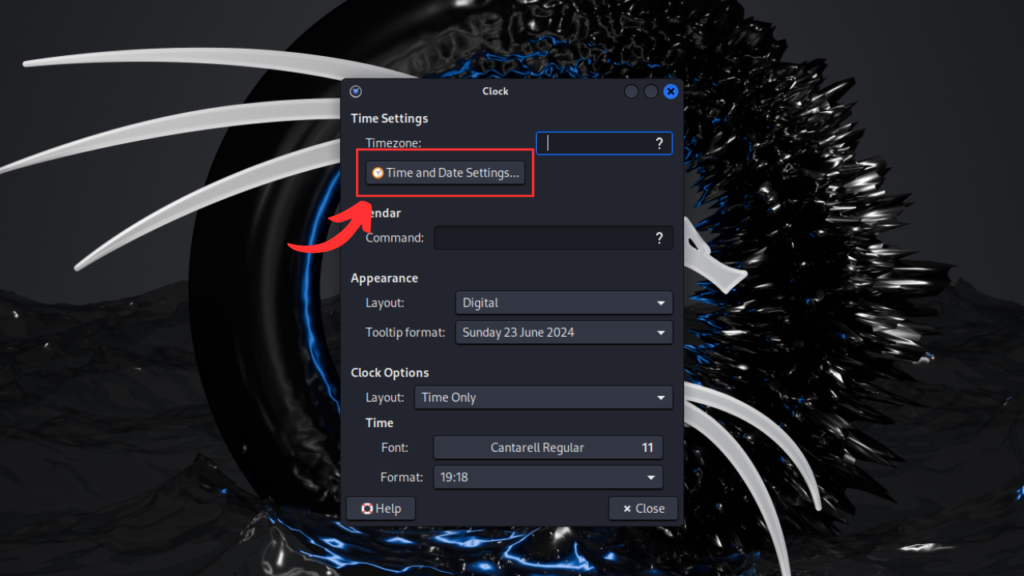
3. Now, you will see the “Time and Date Settings” window open up. By default, sudo privileges are required to unlock time editing. Click on “Unlock“, enter your user password when prompted, and then click “Authenticate“.
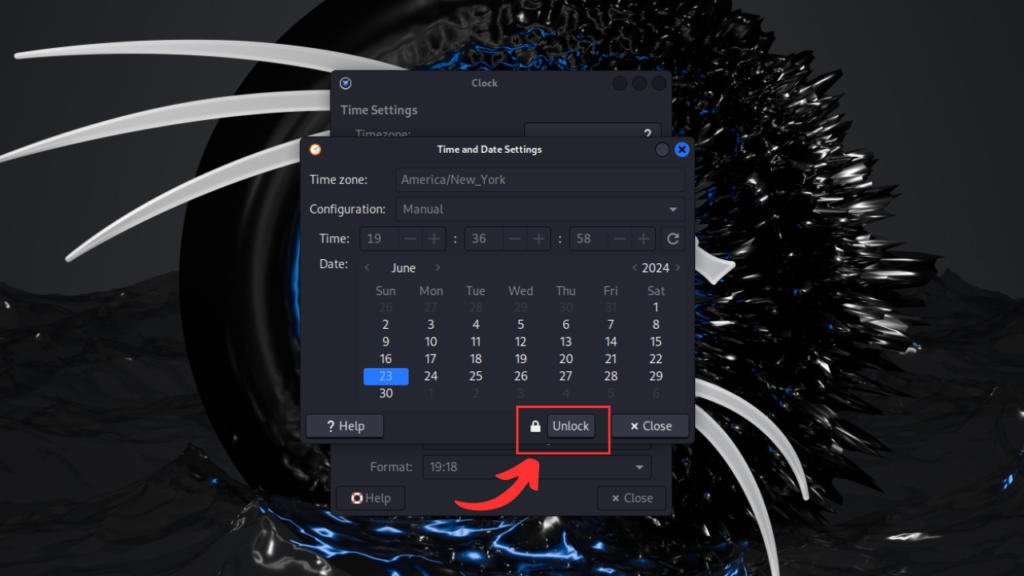
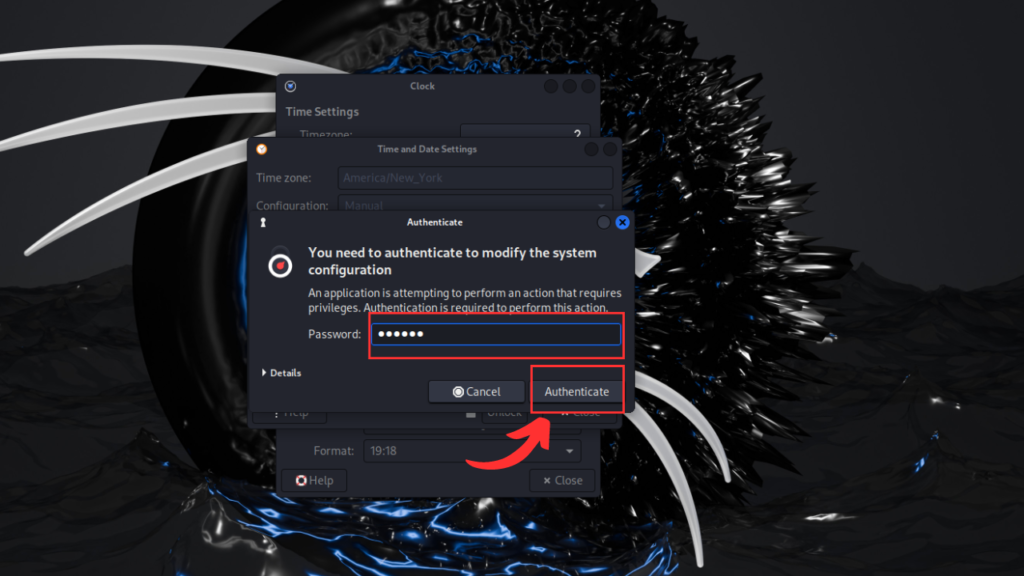
4. After authentication, the editing settings will unlock. You can now set your desired time zone, time, and date in the same window. After making the changes, click on “Close“.
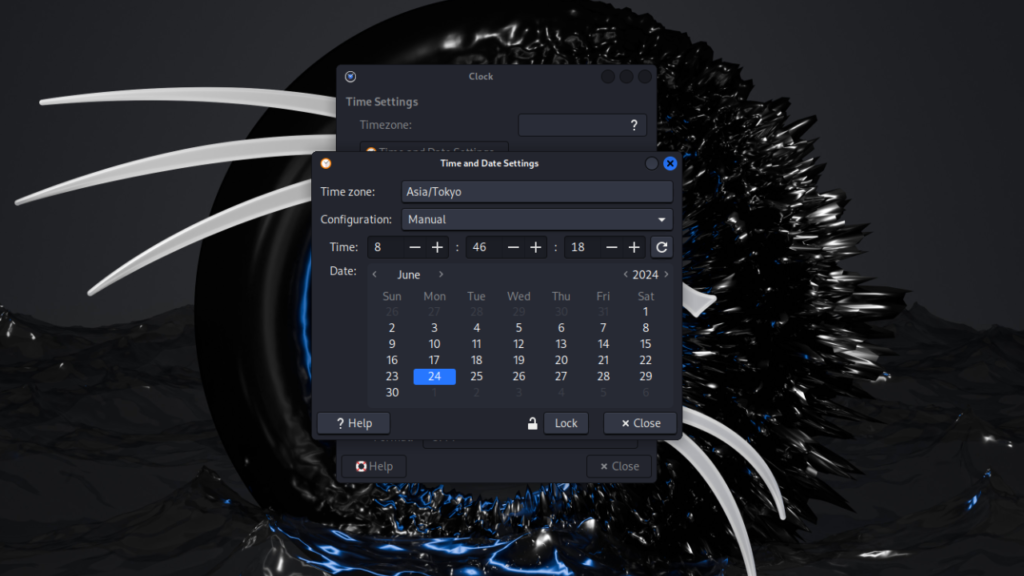
Method 2: How to change Time on Kali Linux using the Command Line
1. Open the terminal by pressing “Ctrl + Alt + t” at the same time on your keyboard.
2. Type “date” to verify your current date and time.
date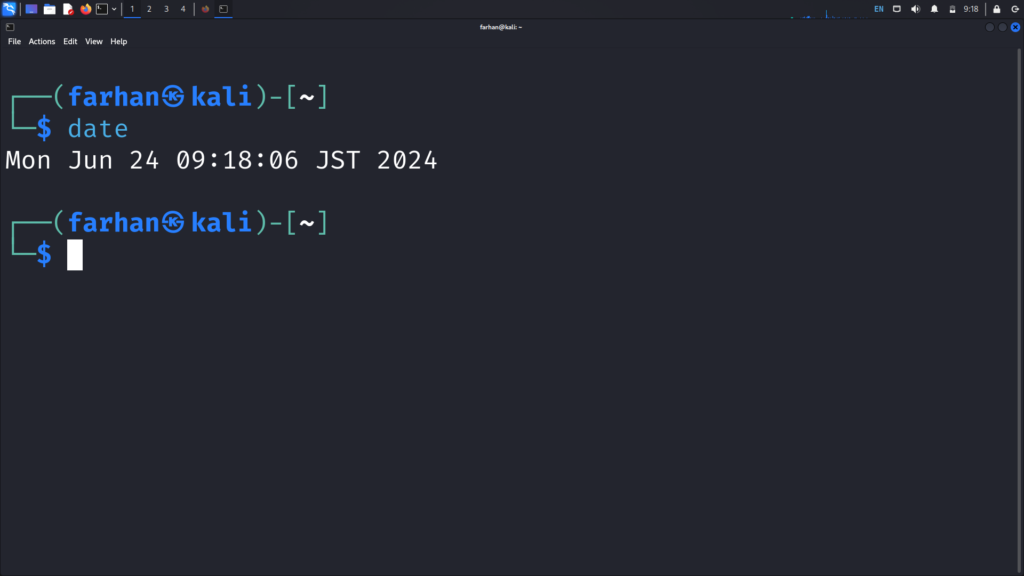
3. To change the date and time, type the following command:
sudo date -s "04 JUL 2025 15:30:00"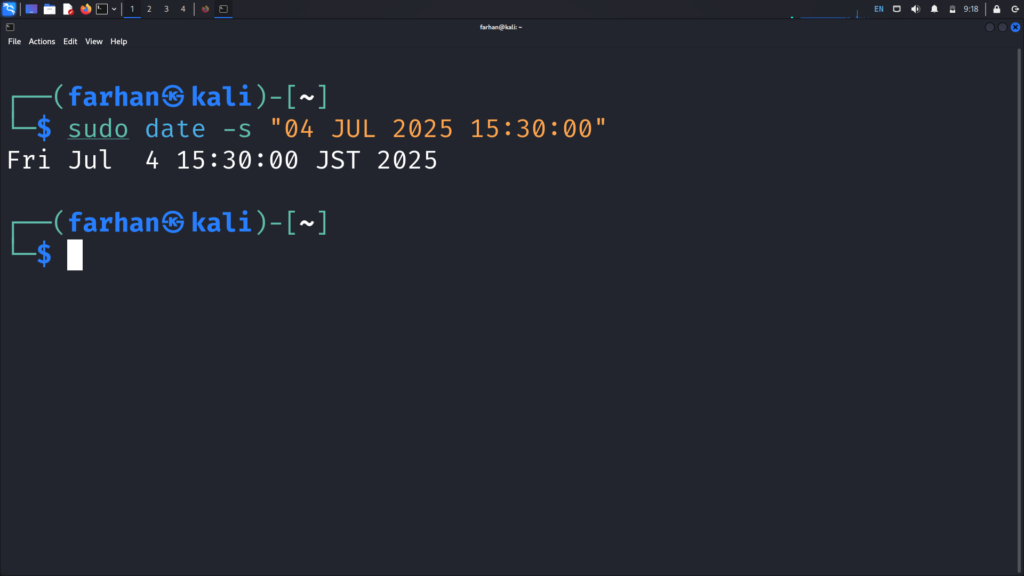
*Replace “04 JUL 2025 15:30:00” with your desired date and time format. This command sets the system date and time to July 4, 2025, at 3:30 PM.
That’s it! These are the two different ways of changing Time on Kali Linux.
