So, you want to change the default shell in Kali Linux? Follow the steps below:
1. Open the terminal window by pressing “ctrl + alt + t” at the same time on your keyboard.
2. Check your default shell by typing the command:
echo $SHELL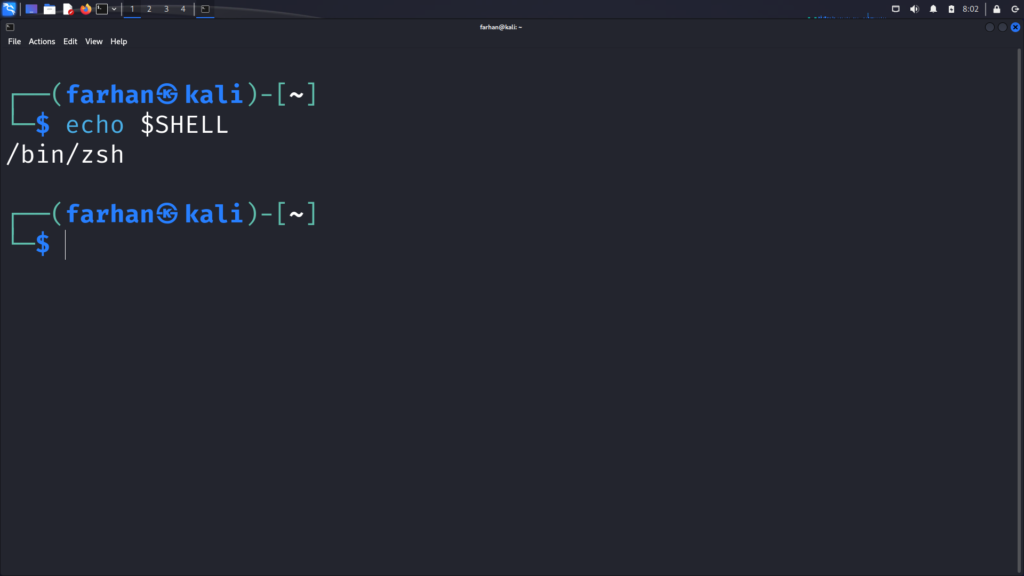
*I can now verify with the output ‘/bin/zsh’ that my default shell is ZSH. If your system displays ‘/usr/bin/zsh’, it indicates the same configuration.
3. After verifying, we can now change the default shell of the user (farhan in my case) with the following command:
(You will be prompted to provide a password. Provide the password for the user that you are logged in as)
chsh -s /bin/bash
*”chsh” stands for “change shell”. We used the “-s” option to specify a new login shell for the user account.
4. Restart your machine or log out of your system and log back in again for the changes to take place
5. Once you are logged back in, verify your default shell with the command “echo $SHELL” again:
echo $SHELL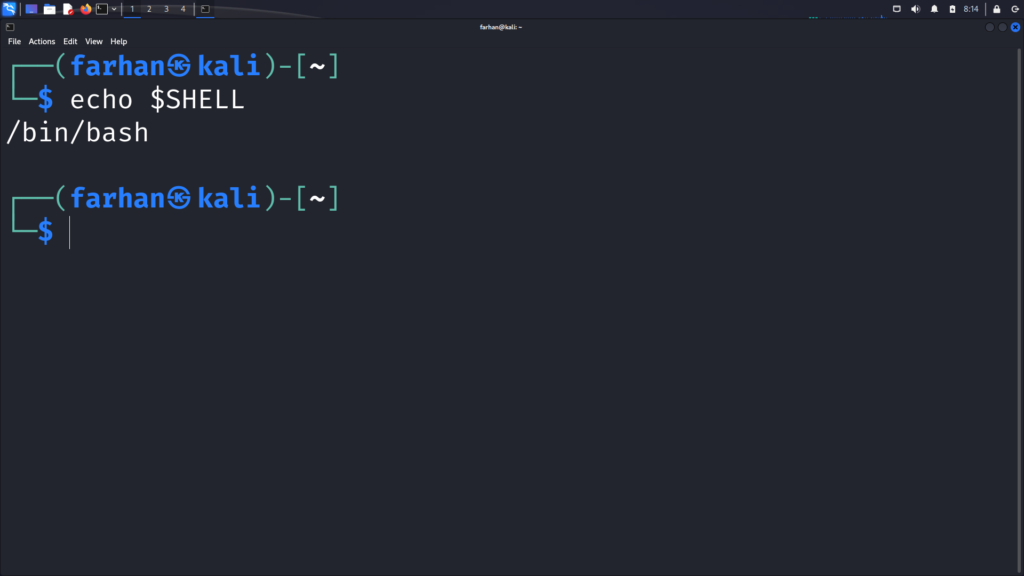
*I can confirm that my ZSH shell has been changed to a BASH shell.
Optional
You want to change back to the ZSH shell from now your default BASH shell? Type the following command:
chsh -s /bin/zsh(Type the password for your user account and restart your system. Your default BASH shell will be changed to a ZSH shell. Verify with the “echo $SHELL” command that the default shell has indeed been changed)
