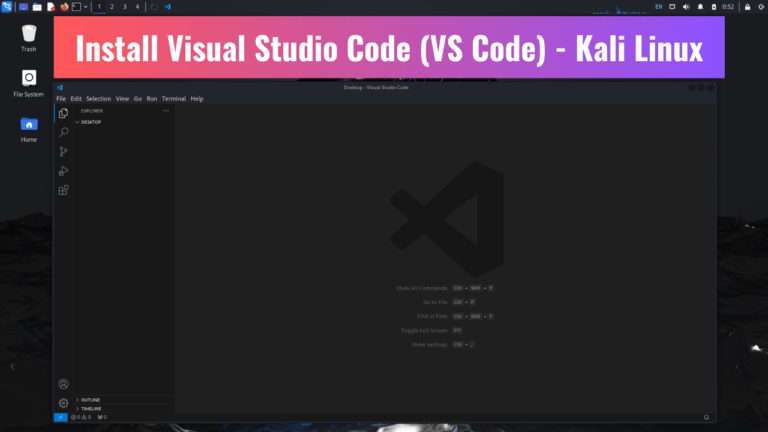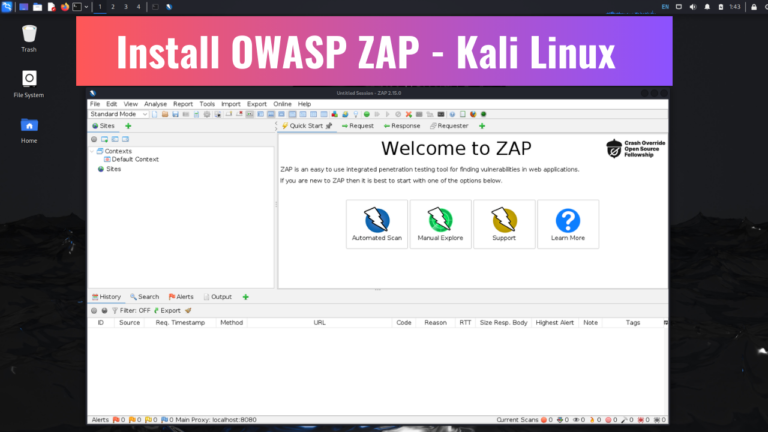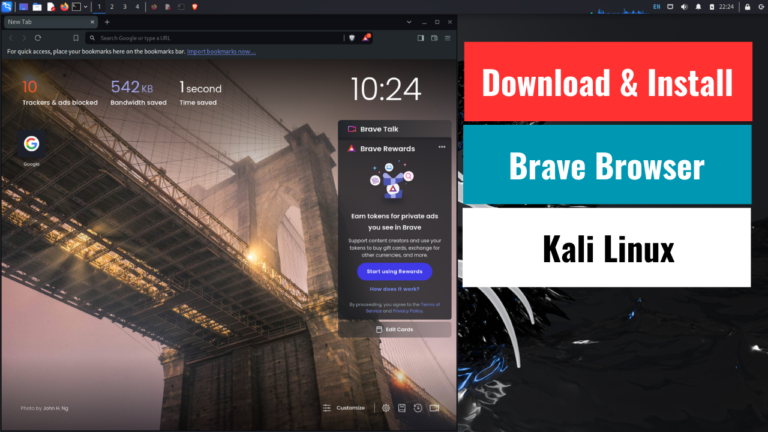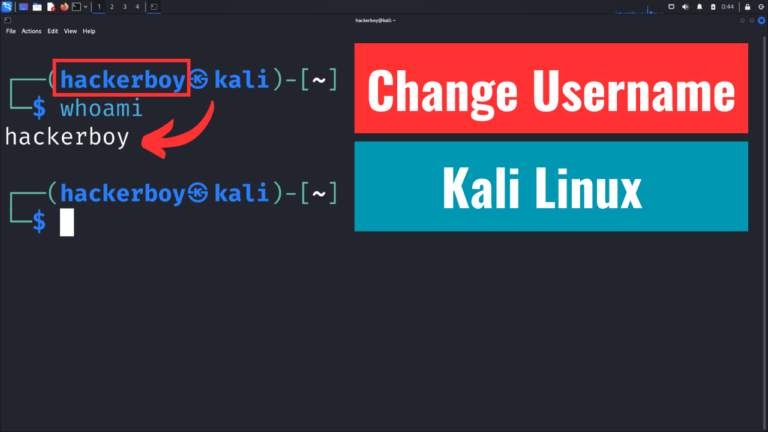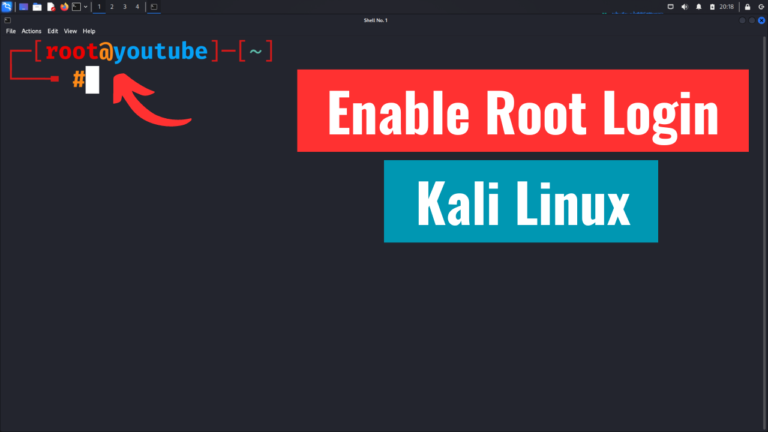LATEST ARTICLES
In this tutorial, we will learn how to download and install Visual Studio Code (VS Code) on Kali Linux.
But first, what is VS Code, and why would you want it on Kali Linux?
Visual...
What is OWASP ZAP?
OWASP ZAP (Zed Attack Proxy) is a completely free, open-source web application security scanner used to find vulnerabilities in web applications. It is widely utilized...
In this tutorial, we will learn how to download and install Brave Browser on Kali Linux.
But first, Why Brave Browser?
Brave Browser is a completely free, privacy-focused web browser...
To change your username on Kali Linux, follow the steps below:
1. When you start your Kali Linux machine, log in as the root user instead of your regular user.Note: If you do...
To set the root password and enable root login, follow these steps:
1. Open the terminal window by pressing ‘ctrl + alt + t’ at the same time on your keyboard.
2. Update...
A hostname in a Unix-based operating system (such as Ubuntu, Kali Linux, etc.) is a label that uniquely identifies a device on a network. When you install Kali Linux, the default hostname...